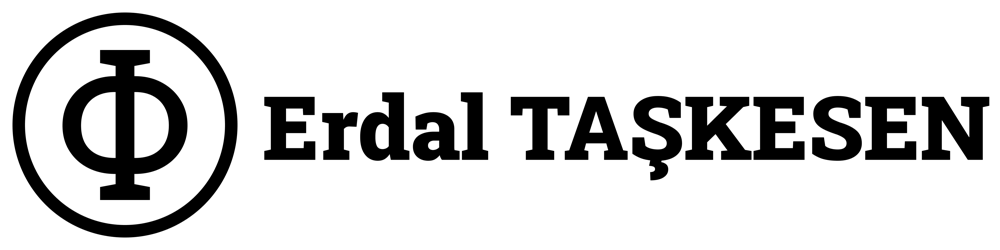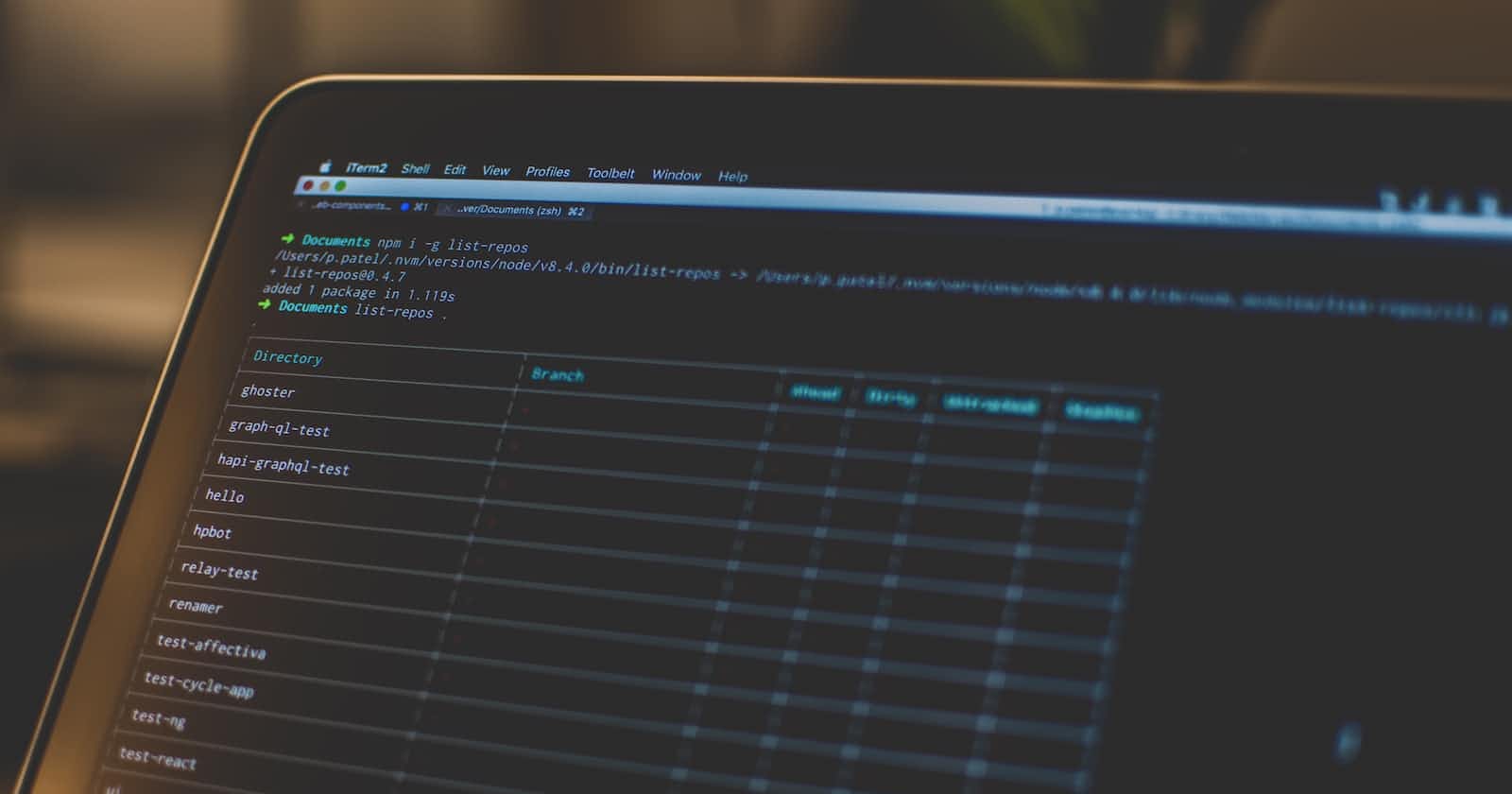You can add a tag to a previous commit in Git using the command git tag TAG_NAME COMMIT_HASH. However, this will update the tag's date, which can cause your repository to become out of chronological order.
To fix this, you can use the following code:
git tag -l | while read -r tag ; do COMMIT_HASH=$(git rev-list -1 $tag) && GIT_COMMITTER_DATE="$(git show $COMMIT_HASH --format=%aD | head -1)" git tag -a -f $tag -m"$(git show $COMMIT_HASH --format=%s | head -1)" $COMMIT_HASH ; done && git push --tags --force
WARNING: This code will delete all your remote tags and recreate them using the commit date and subject line of the tag's associated commit. Note that any messages you have added to the tag will be overwritten by the commit subject line.
# Loop over tags
git tag -l | while read -r tag
do
# get the commit hash of the current tag
COMMIT_HASH=$(git rev-list -1 $tag)
# Get commit date of the tag and override the default tag date by specifying
# the environment variable `GIT_COMMITTER_DATE`.
# Note that if you specify the variable on a different line, it will apply
# to the current environment. This isn't desired as probably don't want your
# future tags to also have that past date. Of course, when you close shell,
# the variable will no longer persist.
# GIT_COMMITTER_DATE="$(git show $COMMIT_HASH --format=%aD | head -1)"
# Create a new tag using the tag's name and the commit's subject line.
# git tag -a -f $tag -m"$(git show 4ca668c --format=%s | head -1)" $COMMIT_HASH
GIT_COMMITTER_DATE="$(git show $COMMIT_HASH --format=%aD | head -1)" git tag -a -f $tag -m"$(git show 4ca668c --format=%s | head -1)" $COMMIT_HASH
done
# Force push tags and overwrite ones on the server with the same name
git push --tags --force
Here is an explanation of what each part of the code does:
The
git tag -lcommand lists all local tags.The
whileloop iterates over each tag.The
COMMIT_HASHvariable stores the commit hash of the current tag.The
GIT_COMMITTER_DATEenvironment variable is set to the commit date of the tag, which overrides the default tag date.The
git tagcommand is used to recreate the tag using the tag name, commit subject line, and commit hash.The
git pushcommand is used to force push the tags to the server, overwriting any tags with the same name.