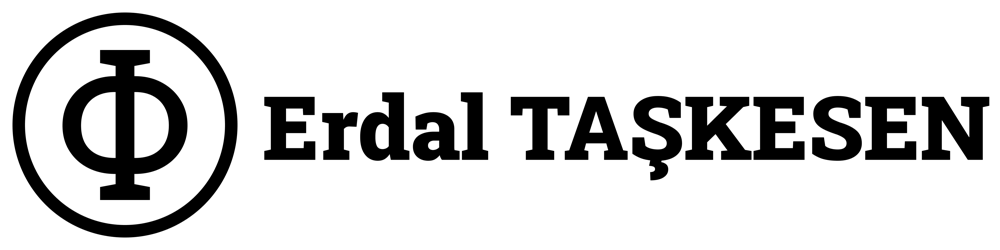Ubuntu 18.04, aka Bionic Beaver, was released on 26 April 2018. In this post, I will try to explain how do I upgrade my Ubuntu server. I will also inform you about how I overcome the obstacles related to Python hosting.
Step 1 - Backing Up Your System
Before attempting a major upgrade to any system, you should make sure you won’t lose data if the upgrade fails. The best way to accomplish this is to make a backup of your entire file system.
On a DigitalOcean Droplet, one approach is to power down the system and take a snapshot (powering down ensures that the file system will be more consistent).
Step 2 - Updating Currently Installed Packages
Before beginning the release upgrade, it’s safest to update to the latest versions of all packages for the current release.
sudo apt-get update
sudo apt-get upgrade
sudo apt-get dist-upgrade
Step 3 - Upgrading with Ubuntu’s do-release-upgrade Tool
Ubuntu provides a tool called do-release-upgrade to make the upgrade safer and easier.
do-release-upgrade handles checking for new releases, updating sources.list, and a range of other tasks, and is the officially recommended upgrade path for server upgrades that must be performed over a remote connection.
sudo do-release-upgrade
If there is no new release, you can try to add -d option to upgrade to the development release. If everything goes well, you should reboot and use it happily.
Problem 1: Python Virtual Environment
But I have a minor problem after upgrading, my python virtual environment doesn’t work. I have solved this by recreating each virtual environment and installing requirements by using the requirements.txt file.